- Home
- Integrations
-
TwiSMS: Twilio SMS


TwiSMS: Twilio SMS
Incoming and Outgoing SMS via Twilio from your Bitrix24. Together with our application CallCenter24 you may USE ONE NUMBER FOR SMS AND CALLS!
-
Rating4 / 5
-
Installations617
-
Developer
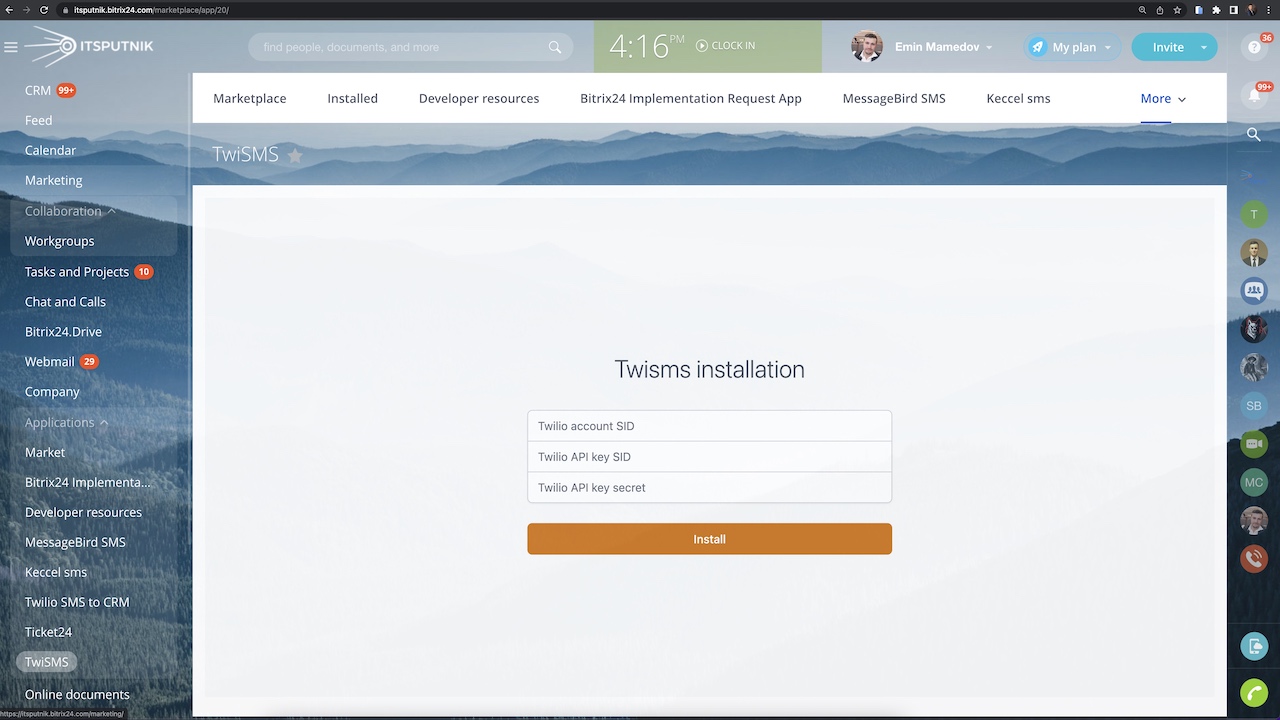
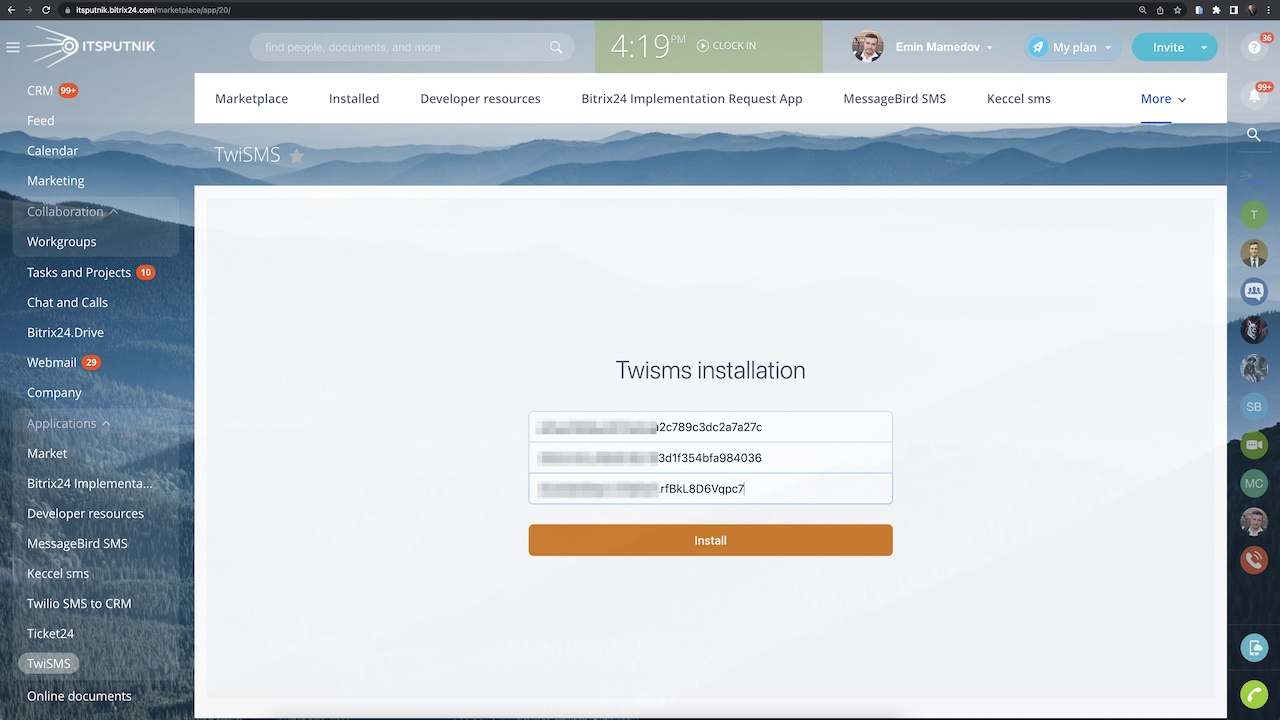
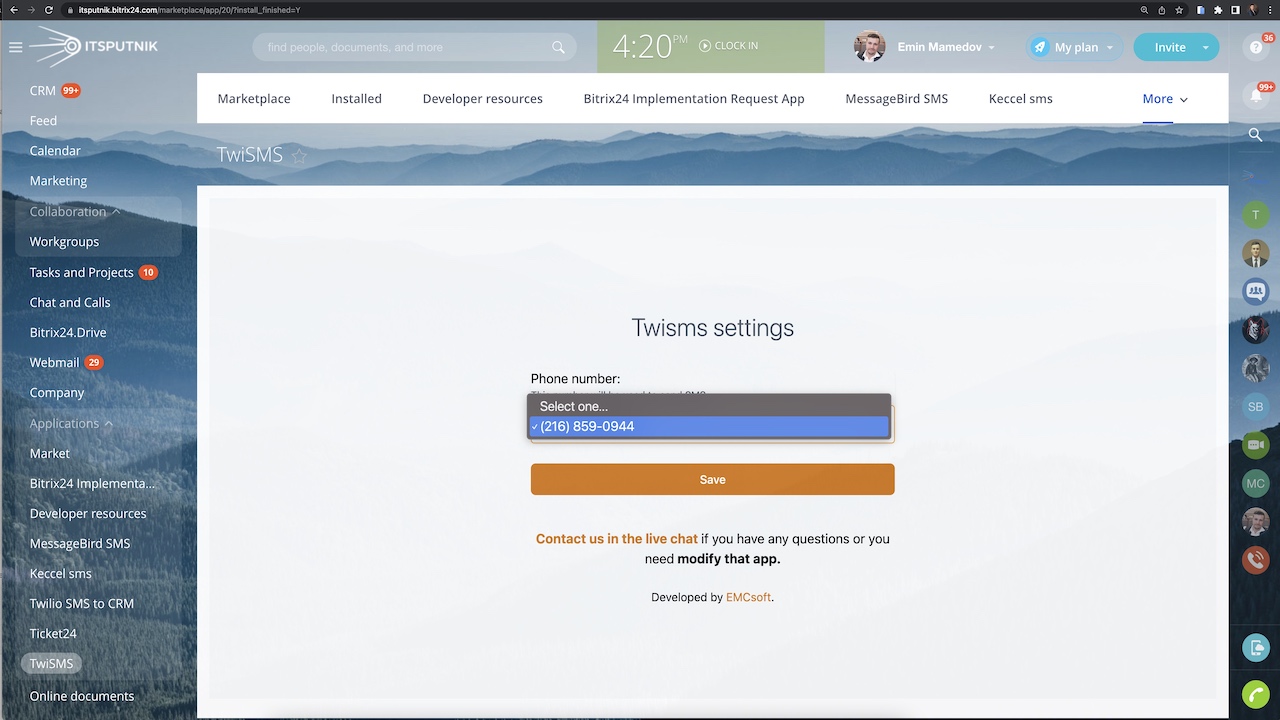
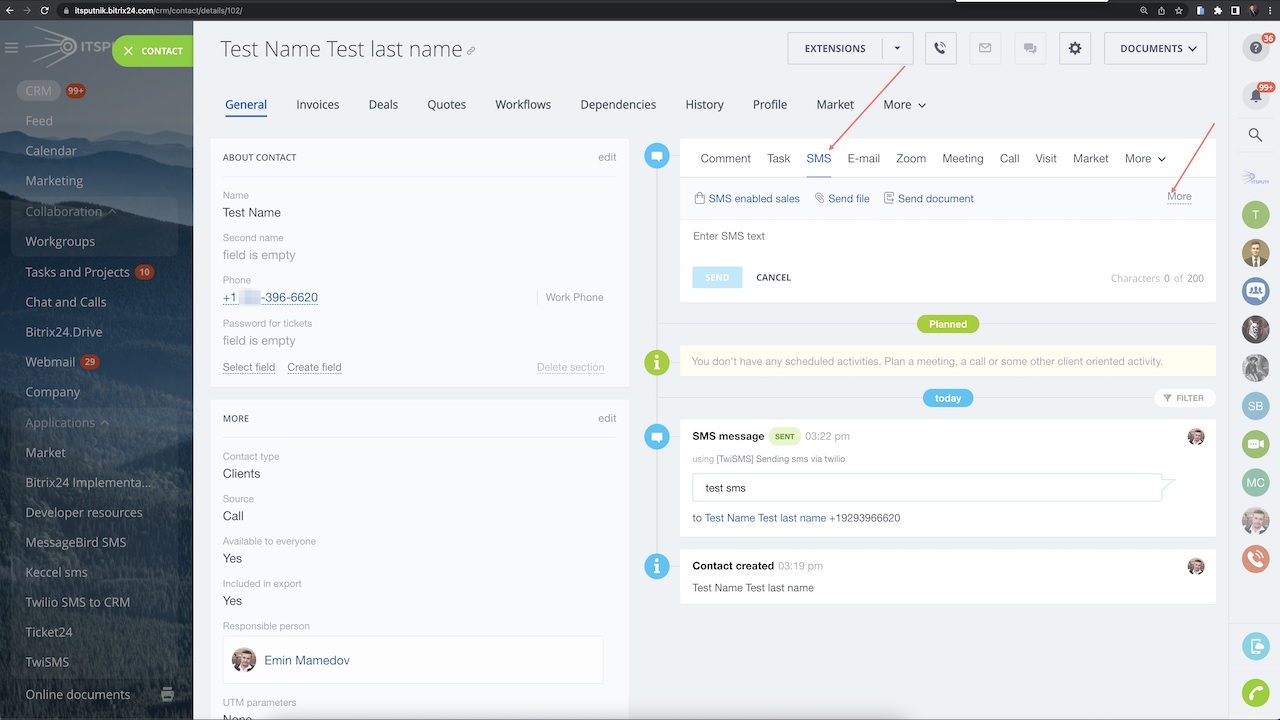
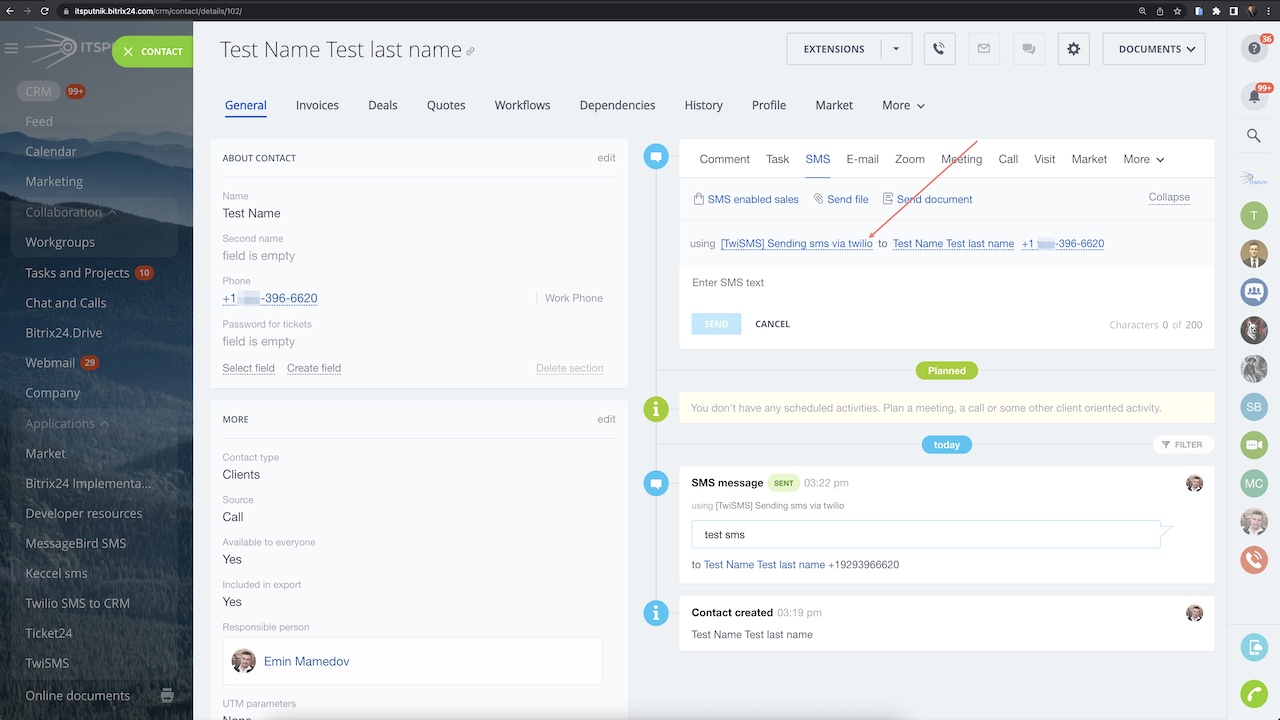
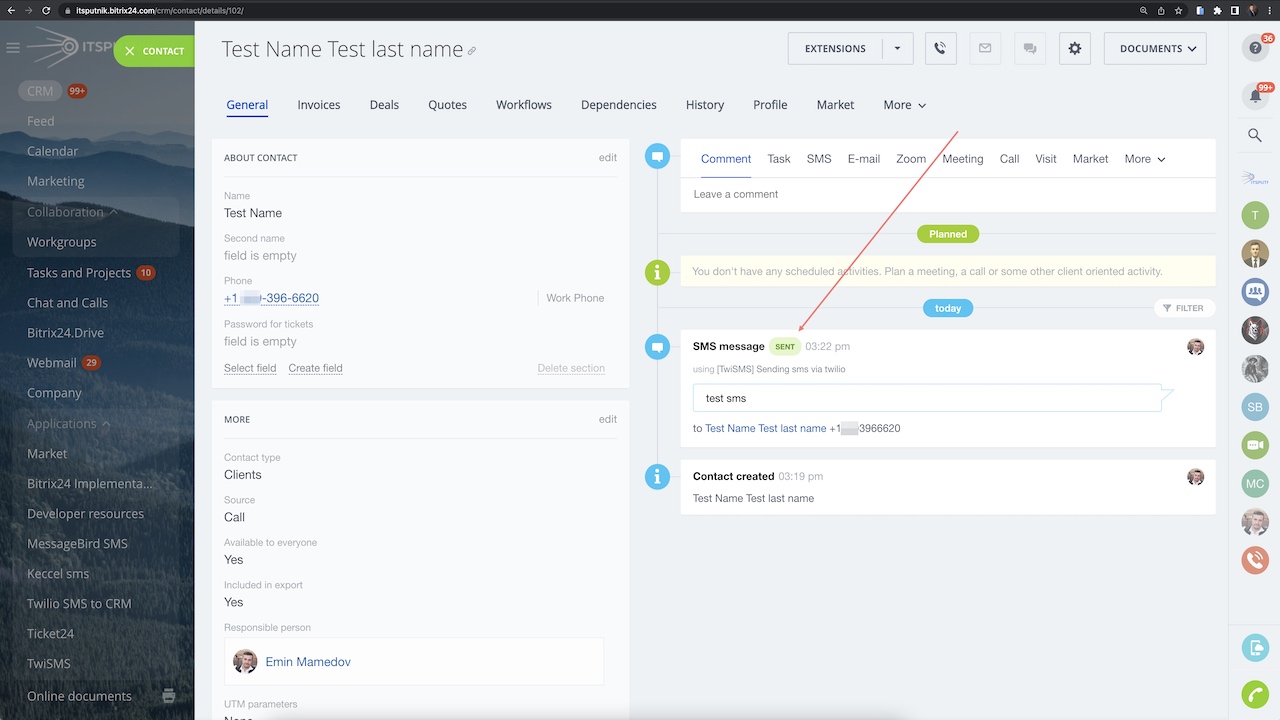
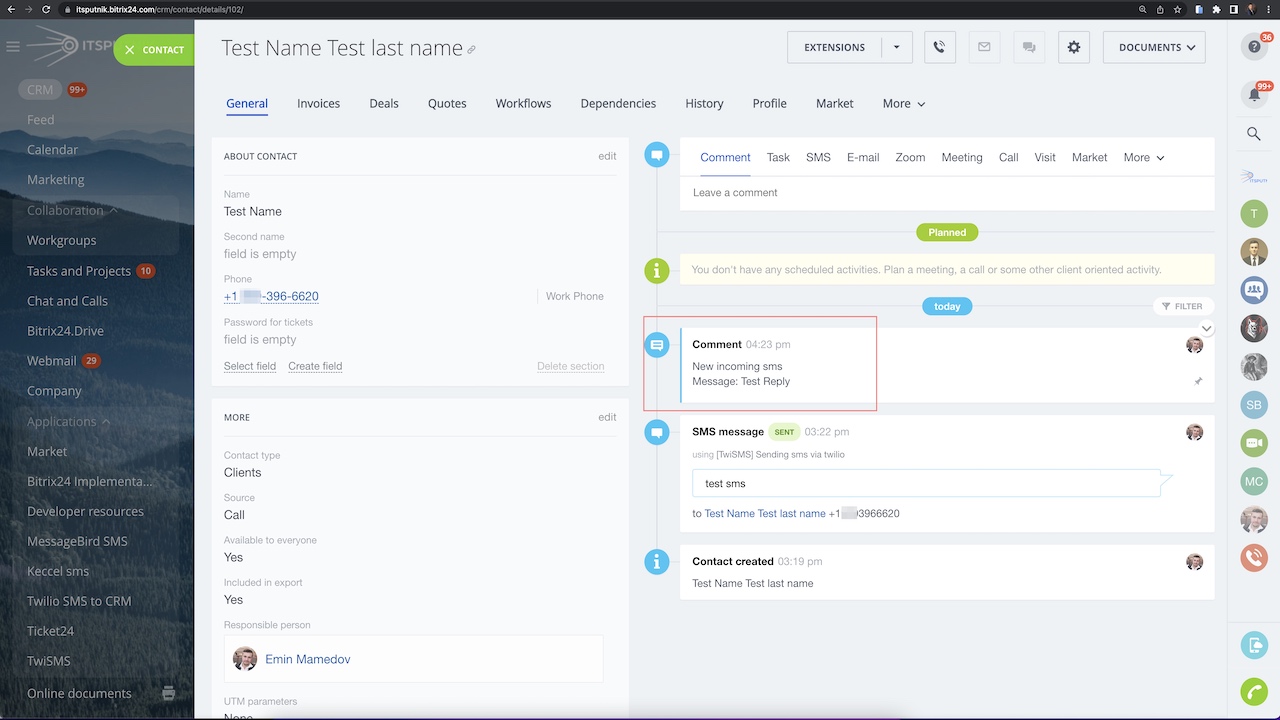
please Send a message directly from your Bitrix24: https://bit.ly/EMCsoftMarketplaceSupport
1. Create account in Twilio https://www.twilio.com/;
2. Buy a number from Twilio;
3. Install our app TwiSMS;
4. On first page of TwiSMS you have to enter Twilio account SID. On main page of your Twilio account you may find that number;
5. Then on top-right corner in Twilio in search box type API. In list of items sel ect API keys;
6. Then you have to create an API key;
7. Once you created a key, you have to have Twilio API key SID and Twilio API key secret;
8. Take both numbers and enter in TwiSMS setting page;
9. Save and then select phone number fr om the list of numbers;
10. Done! Now you may use TwiSMS for outgoing and incoming SMS.
If you still need help for installation, please check that video:
or ask your question in this chat https://bit.ly/EMCsoftMarketplaceSupport

Setting up the system took over 50 test messages, and even then, it works only about 50% of the time. The service was originally advertised at $10/month for unlimited texts, but now it’s $25, with no real improvements to justify the price hike.
We're now paying for Bitrix, Twilio, and this software, but aren’t seeing enough value to justify the cost. We’ll continue using it for now, but are actively looking for a better alternative.
1. You wrote that the application does not work and demanded a refund, we returned $25 within an hour.
2. Therefore, you are not using our application now, it is blocked.
2. SMS costs $10 per month in our CallCenter24 application, SMS in the TwiSMS application, sorry that we were not able to convey the information to you
3. We regularly responded to you in the Bitrix24 chat, this is the main way of communicating with our clients, but we never received a response from you. Sorry for not calling you on the phone, but this is too labor-intensive for us, so we provide support only by email and in Bitrix24 open lines.
4. You are absolutely right: using our application you pay for our application, for Bitrix24 and for Twilio SMS and a number.
Other developer apps
 Free
Free
KnowledgeBase24 is an AI-powered knowledge management system that transforms your internal documentation into a smart, searchable assistant. It helps teams and clients quickly find answers via chat or phone, using the information you provide. Ideal for onboarding, support, and training, it reduces manual effort and improves response times across your organization.
 Recommended
Free
Recommended
Free
CallCenter24 transforms Bitrix24 into a fully featured contact center with crystal-clear voice quality, AI-enhanced features, and global coverage across 40+ countries. Manage all your business communications - Calls, SMS, MMS, and WhatsApp - from one number and one app, fully integrated into Bitrix24 CRM.



 (1).png?1750938923881)


.jpg?1750938923881)
.png?1750938923881)
.png?1750938923881)

