Product
Project collaboration
Work faster with chat, video calls, comments, file storage, documents, external users, task templates
Resources
Solutions
Industry
Business size
Sales & CRM
Marketing
Tasks & Projects
Partners
For clients
For partners
Why Bitrix24
Bitrix24 advantages
Our company
en
America
Europe
You can change your region here, if necessary



.png?1759911883825)
 (1).png?1759911883825)
.png?1759911883825)
.png?1759911883825)



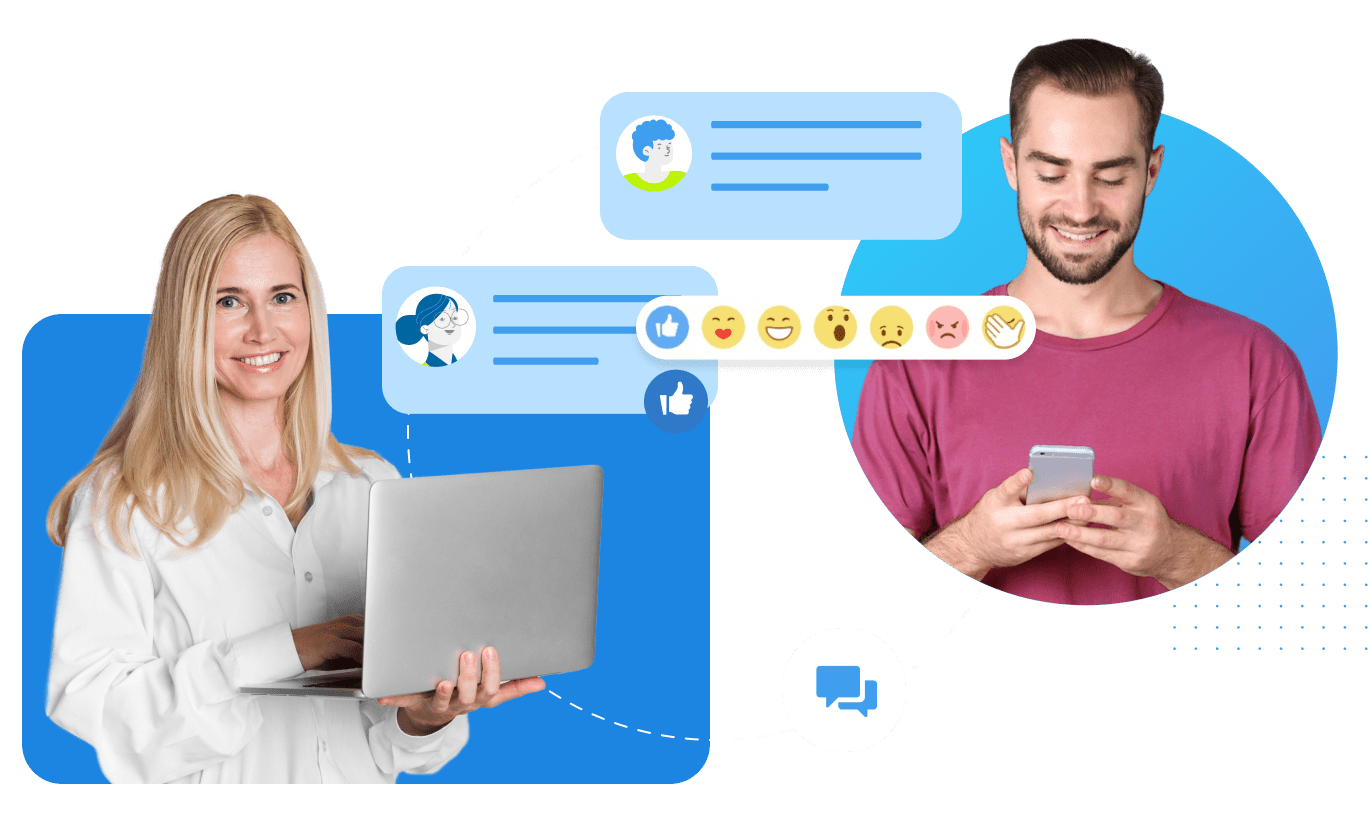








































Comments
Comments in Bitrix24 are a quick and easy way to discuss work-related issues and share important information with your team. Likes, reactions, and quotes add a bit of human touch to the usual office communication routine.
Comments in tasks
Notifications and mentions
Likes and reactions
Task status summary