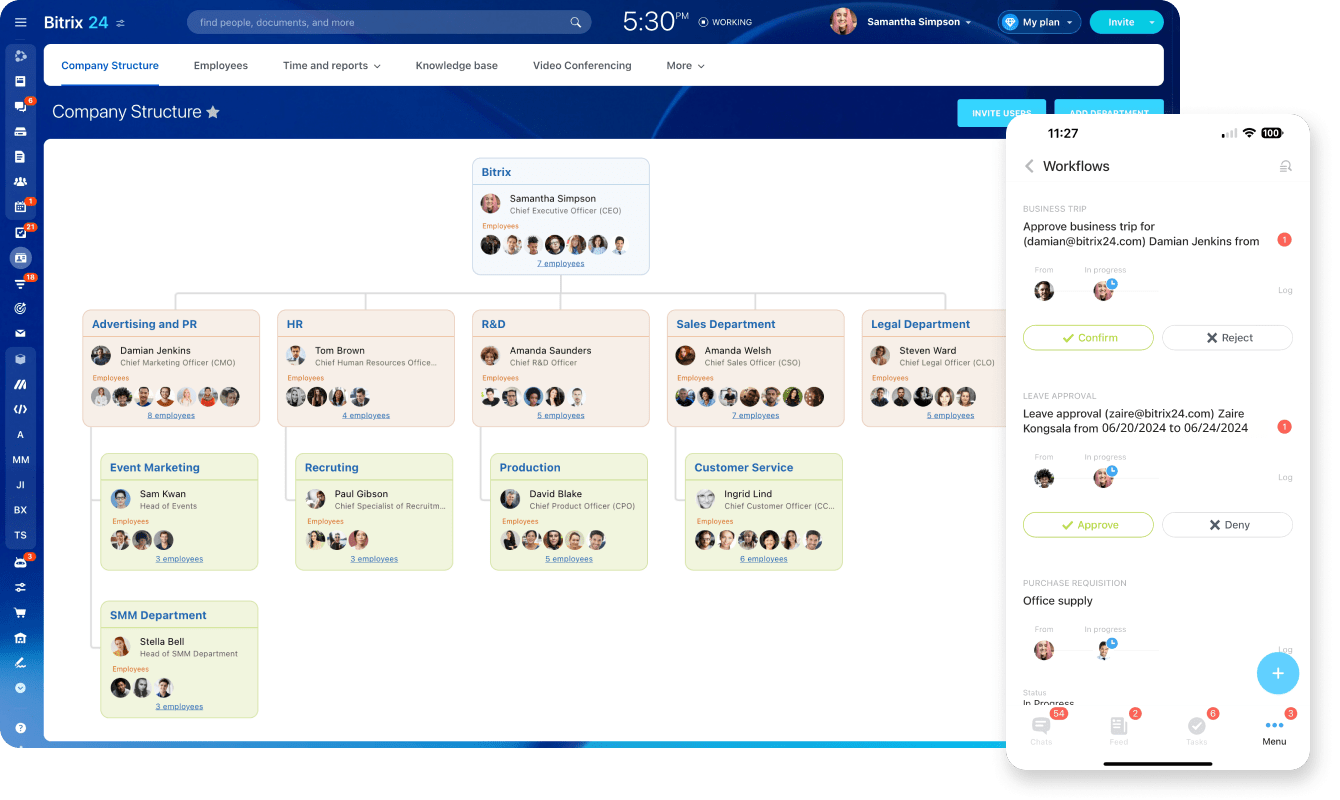Product
HR & Automation
HR & Automation
Optimize workflows & manage HR data
Resources
Solutions
Industry
Business size
Import & Export
Marketing
Tasks & Projects
Partners
For clients
For partners
Why Bitrix24
Bitrix24 advantages
Our company
en
America
Europe
You can change your region here, if necessary



 (1).png?1759911883825)




 (2) (1) (1).png?1759911883825)